Fret not! You can use a calculator during the CMA exam!
But there are some rules and restrictions regarding which types of calculators you are allowed to bring. Let’s take a look at them now so you can be prepared with the right calculator when exam day comes around.
According to IMA’s CMA Handbook, calculators for use during the exam must meet the following criteria:
- Small-battery or solar-powered electronic calculators
- Restricted to a maximum of six functions: addition, subtraction, multiplication, division, square root, and percentage are allowed.
- Are not programmable
- Do not use any type of tape
However, candidates may also use the following approved financial calculators:
- Texas Instruments BA II Plus
- HP 12c
- HP 12c Platinum
- HP 10bII+ (The HP 10bII is allowed but is no longer available for purchase)
Originally published in April 2020, this article was updated and republished on April 7, 2025.
But which calculator should you choose? Here are some pros and cons for each model to help you decide:
Best Calculator for the CMA Exam: Which One to Pick?
CMA candidates are allowed to use specific financial calculators during the exam, but choosing the right one is key.
If you’re unfamiliar with any CMA-approved financial calculator, it’s best to stick with a regular calculator with just the six basic functions. They’re easy to use and budget-friendly, and they won’t slow you down during the exam. You don’t want to waste time figuring out complex functions on a device you’re not familiar with.
However, if you have time to practice, an approved financial calculator can be a valuable tool. These calculators simplify advanced calculations such as cash-flow analysis, internal rate of return (IRR), and time value of money.
Despite offering additional financial functions, they are still CMA-approved because they lack advanced programmability.
Learning to perform more calculations on an approved model may pay off during the exam. Here are some pros and cons for each model to help you decide which model to use:
Texas Instruments BA II Plus
Pros:
- Very straightforward and user-friendly
- Plenty of tutorials and learning resources available
- Many statistical features
Cons:
- Might take more keystrokes to complete the same tasks as HP models
- Less sensitive keyboard
HP Models
Pros:
- Fewer keystrokes to accomplish tasks
- Sturdy keyboard
Cons:
- More expensive
- Not as user-friendly as the Texas Instruments BA II Plus calculator
The following table compares and summarizes the differences between two popular models among CMA candidates, the Texas Instruments BA II Plus and the HP 12c.
Calculator | Price | Features |
Texas Instruments BA II Plus | $36.99 on Amazon* | • Time Value of Money (TVM) computations • Cash-flow evaluation, including Net Present Value (NPV) and Internal Rate of Return (IRR) • Depreciation calculations using four different methodologies • Calculations for break-even, profit, and percentage difference • Easier to learn but requires more keystrokes to perform advanced functions |
HP 12c | $36.50 on Amazon* | • Ability to switch to Reverse Polish Notation (RPN) mode • Basic loan calculations • Time Value of Money (TVM) computations • Cash-flow analysis • Depreciation calculations • More challenging to learn but requires fewer keystrokes to accomplish tasks |
*Prices may fluctuate.
Are Scientific Calculators Allowed in the CMA Exam?
For the CMA exam, you can only use basic calculators with up to six functions or approved financial models like the Texas Instruments BA II Plus.
Scientific calculators are generally not permitted because they include advanced features such as logarithms, exponentials, statistics, and trigonometric functions, which go beyond the allowed functions.
To avoid any issues on exam day, stick to an approved financial calculator or a simple basic model. If you’re unsure, you can also contact your local Prometric testing center to confirm whether your calculator is approved for use during the CMA exam.
As long as you keep these rules in mind when selecting a calculator to practice with and use during the exam, you’ll be alright.
Oh! And make sure that your calculator has fresh batteries on exam day! A dead calculator is definitely not what you need in the middle of your test.
Check out these CMA Exam Calculator Tutorials on YouTube:
Texas Instruments BA II Plus
HP 12c
HP 10B II
These tutorials are a great resource for learning to perform essential calculations on your financial calculator.
Looking for additional resources to help you pass the CMA exam on your first try? Check out CMA Exam Academy’s 16-week accelerator program. Get a proven study plan and unlimited coaching support so you can succeed on your first attempt!

Hi, I’m Nathan Liao (aka the CMA Coach)! For the last 10 years, over 82,000 accounting and finance pros came knocking at my door seeking guidance and help. If you’re also aiming to conquer the CMA exam on your very first try—without wasting away time or money—you’ve found your ultimate guide. Dive in deeper to discover more about me and the dedicated team that powers CMA Exam Academy. Click here and let’s embark on this journey together!
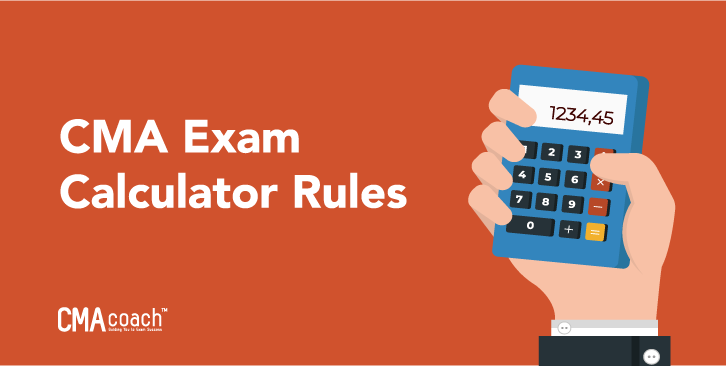

10 Comments on “CMA Exam Calculator Rules”
Is Casio fx-83gt plus or Casio fx-8(gt plus acceptef in CMA exam
Hi Sarah,
I recommend you to check directly with IMA (ima[at]imanet[dot]org) if you plan to use a model that is not listed in the CMA handbook or in this post. They have the last say in this 🙂
Hi,
does this means we can use just these few that are mentioned in the text or any simple calculator that falls into description?
”
be small battery or solar powered electronic calculators
be restricted to a maximum of six functions –addition, subtraction, multiplication, division, square root, and percentage are allowed.
not be programmable
not use any type of tape
“
Hi Vibor – you can use any calculator that satisfies the requirements.
Hi Nathan
What about the Texas Instruments BA II Plus Professional?
Hi Werner,
Texas Instruments BA II Plus PROFESSIONAL is not allowed. However, you can use Texas Instruments BA II Plus.
Can we use the casio s.v.p.a.m calculator?
It depends on the model. Is that a programmable calculator? If it is, then it can’t be uses on the exam. Still, it’s best to check directly with IMA.
Best of luck on your exams!
Hey Nathan,
My calculator is 12 digit. It’s simple, not programmable. With all six functions as mentioned. But it doesn’t have npv or irr functions. It’s just a 12 digit calculator for addition, subtraction, percentage etc. Can I use this on exam? Like, in exam do we have questions that can’t be solved on that calculator. Is calculator with npv and irr functions is necessary to solve greatly. I am used to it. But not sure if questions with uneven cash flows comes. How do I gonna solve that. And 1 more question How much time it takes to learn BA II plus calculator functions? I am not used to it. I did not have it. So, thinking what if time runs out in exam. Wiating for your reply.. thankyou so much
Hi Harsh,
Please see the link to the full CMA Handbook (calculator policy is found here also) from the IMA: https://www.imanet.org/-/media/f5f79b2b119c4c5db4344af8bceec191.ashx?la=en
If you’re unsure, it is best to contact IMA and ask about your specific calculator rather than risk showing up to an exam with a calculator that’s not allowed.